The most realistic hitting experience
WIN’s exclusive equipment is designed to make the swinging experience in VR as realistic and comfortable as possible. Say goodbye to the batting cage and hello to convenient indoor training with unmatched realism.

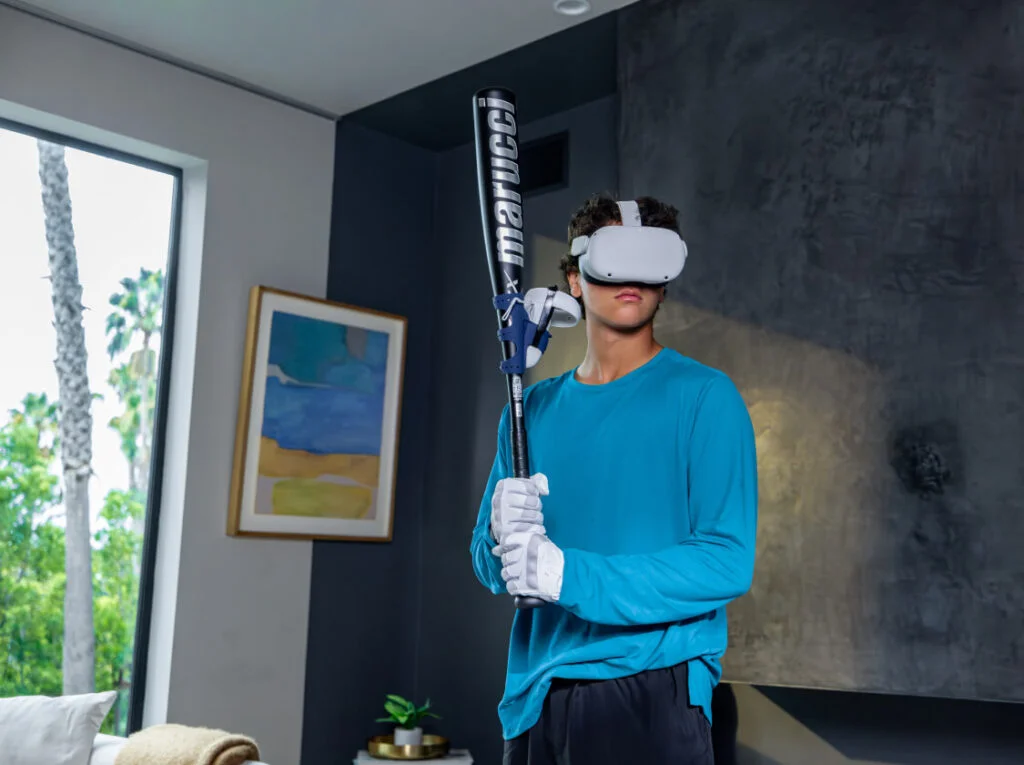


Bat Attachment
take your bat to the VR
The Bat Attachment allows players to use their own bat in VR for the most realistic hitting experience. It improves the experience, but is not required for training in the app.
Best for: serious/pro players, higher speeds, outdoor use, and areas with ample space.
FEATURES
Works with any bat: all versions of the Bat Attachment are designed to fasten securely on both baseball and softball bats.
Easy to set up: setting up the Bat Attachment is a breeze – be ready for VR training in just a few minutes and swing your real bat.


Short Bat
take full swings at home
$
99
(30% off with the pro annual plan)
Quantity
The Short Bat is just what it sounds like: a shortened bat. It holds a controller and allows you to comfortably take full swings at home. The Short Bat improves the experience, but is not required. Works with the Meta Quest 2, Quest 3, and Quest Pro headsets.
Best for: younger players, lower speeds, and situations with limited indoor space.
FEATURES
Adjustable weights allow you to match your bat’s weight for a realistic experience
Real bat grip gives you the feeling of swinging a real bat
Compact form factor allows you to swing indoors more safely

YOU NEED A Meta quest virtual reality headset TO USE WIN REALITY
WIN Reality uses the Meta Quest 2 and Meta Quest 3 headsets to provide the most realistic virtual reality hitting experience possible.
Faq
Do I need the Bat Attachment to use WIN Reality?
No. You do not need the Bat Attachment to train with WIN. All of our training modes only require the Meta Quest controllers. However, the bat attachment is preferred by most of our members so they can swing their real bat.
Will the Bat Attachment work with any bat?
Yes! The Bat Attachment is designed to fasten securely on all baseball and softball bats.
How long will it take to arrive?
Typical turnaround time for the equipment with standard shipping is 7-10 business days! We’ll send you tracking info after your equipment ships.
Do you offer expedited shipping?
We do! Select “Expedited Shipping” during the shipping step at checkout for 2-business-day shipping.
What is the difference between the Quest 2 and the Quest 3 Bat Attachment?
The Meta Quest 2 and Meta Quest 3 controllers are shaped differently. The Quest 3 bat attachment will work for Quest 2 and Quest 3, while the Quest 2 bat attachment will only work for that model.
